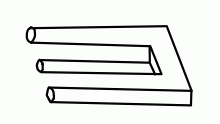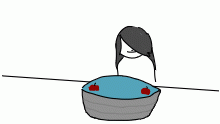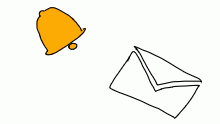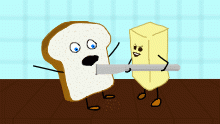New Editor Feature! Zoom!
Hey all, I didn't think I'd be able to do it in this version of the editor but I did! You can now zoom in & out when editing! 😁 You'll notice the little magnifying glass button between the palette and the selected colour (to the left of the history/gradient/favourites) button. Click that to adjust the zoom and pan around the animation. If you like using a keyboard (like me), then you can use the following keys: I (as in Ice Cream): Zoom In O (as in Ouroboros) Zoom Out 0 (as in the number zero) Return to 100% You can also hold down the Control key and click & drag to pan around the animation if you don't want to bring the little navigator window up. It's a new feature and there are probably bugs, so let me know if you find any. I also tidied up a few small UI bugs in the editor too that were annoying me. As always, enjoy! #updates #drawn #zoom
- Published March 13, 2019, 13:12
- in Kiddie Pool
- in Site Updates & Help
- is not continuable by others
- 139 Views
- Favourited times