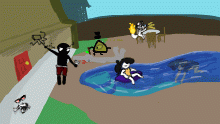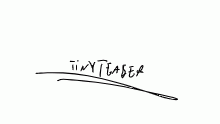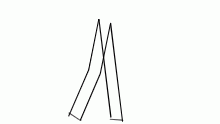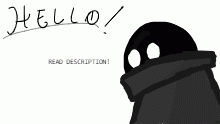How to do in-betweens.
Hello, this is anothr animation supposed to help you people out on how to make in-between smoothes, well, to do that, i'll say this very simple trick: make a lip, and make that lip with 3 frames of space, and in the middle (3rd frame between the 5 frames of a total), draw a 'in-between', whats that you ask me? well, a 'in-between' is a frame which follows the movement of the next frame, now, once you've filled the 3rd frame, or middle, with the frame which might or not follow the 5th frame, you'll then make the 'out-betweens', which is basically the same thing, but it only follows the 'stand' frame and the frame of the 'in-between', making so that your 1st and 3rd frame connect. and so you do the same thing for the 4th frame, and boom, you've smoothed out your animation. This animation is going to be continuable so you can study what i've done to the Betweens.
- Published August 15, 2020, 01:31
- in Kiddie Pool
- in Little lessons.
- is continuable by others
- 12 Views
- Favourited times