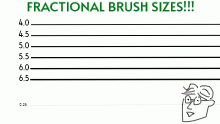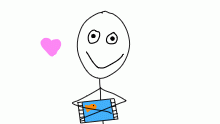Albums & Favourites Explained
So I'm sure you've noticed that I completely screwed up your account page in Drawn. Here's how it all works now: All your animations are now grouped into albums. There are three albums by default: Works in Progress (where non-published animations go), Featured (where published animations go), and Hidden (where animations you don't want anyone to see anymore can be placed). You can now add additional albums under your account and move your published animations from "Featured" into them. You move animations by viewing them. To the right (or under on mobile devices) the player it shows which album you have the animation under. Click the pencil icon to the right of it to change that. Favourites work just like albums. When you go to add someone's animation as a favourite you'll be prompted whether you want to create a new favourites album or add it to an existing one. Yes, that's right, you can have multiple favourite albums. Suck on that, other animation sites (j/k, I have no idea what most of them offer feature-wise). You can also now HIDE animations from all users (except the moderator team and me) by editing the album and choosing "Hidden" as the destination. This is in response to the request for a "delete" feature. Hidden animations are not shown in any list or favourites albums. The Hidden album is only visible on your profile if you have any hidden animations. As usual, if you have any questions or find any bugs, drop me a line (PM @ClaytonR ). Enjoy! #updates #drawn #albums #favourites #favorites
- Published October 29, 2018, 01:15
- in Kiddie Pool
- in Site Updates & Help
- is not continuable by others
- 121 Views
- Favourited time