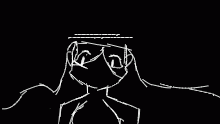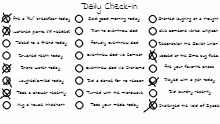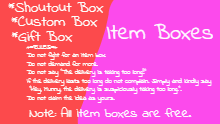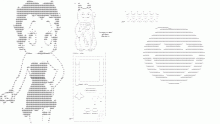TDFC | Tips and Tricks for your bio
Putting Information in your bio (Read till end, plz!!) Warnings: I DO NOT TAKE ANY CREDIT FOR THOSE PIXELS! I FOUND THEM ON DIFFERENT SITES. THOSE CUTE DRAWINGS BELONG TO THEIR RESPECTIVE OWNERS. YOU DO NOT KNOW IF YOU ARE HOTLINKING OR NOT, SO BE WEARY PUTTING IMAGES. UNTIL THE OWNER OF DRAWN RESPONDS, ALL REMOVE THE IMAGES. - - - - - - - - - - - - - - - - - First off you need to start off with basic info, like what do you do, what is your name, what are your pronouns etc. You can also put your likes and dislikes. If something triggers you then you can list it there, so people dont talk about it. - - - - - - - - - - - - - - - - - - - Dividers - - - - - - - - - - - - - - - - - - - Dividers are things used to separate stuff. like the "- - - - - - - - - - - - - - - - - - - " i use to separate contents. You can put simple dividers such as "* * * *" or "- - - -". For example: "My profile: + + + + + +" or put "advanced" dividers e.g https://pomelo.neocities.org/pix/pixels/mini/mini%20(40).gif - - - - - - - - - - - - - - - - - - - Decorations - - - - - - - - - - - - - - - - - - - You can also put decorations on your bio! For example, when listing your friends on here you can do this. "[insert friend username] https://pomelo.neocities.org/pix/pixels/mini/mini%20(78).webp - - - - - - - - - - - - - - - - - - - Sites I know that have pixels - - - - - - - - - - - - - - - - - - - I'm listing some sites that have stamps, blinkies, buttons, pixels and graphics for decoration. I dont own any of these sites, i found them on the internet! The most trusted sites are the 2 neocities, but do not click the links that dont link to other neocities sites. once, i saw a link that was named "unlisted videos". dont click that! https://raining-starss.neocities.org/stampcollection.html * please do not click the links there as i do not know how safe they are. only click the links that link to other neocities sites. https://pomelo.neocities.org/index.html * please do not click the links there as i do not know how safe they are. only click the links that link to other neocities sites. https://just-pixels.tumblr.com/ - - - - - - - - - - - - - - - - - - - Tricks - - - - - - - - - - - - - - - - - - - Did you know you can actually put something on top of your attached drawn post? You can put what age rating your account is also with those cute things! http://www.mabsland.com/Adoption.html if your account is, for example not for kids put "(NC-17 rating)"! really easy. (Right now those images dont work so, download them, put them into ibb.co, right click on the ibb.co image, and click copy image address. you paste it and there.) - - - - - - - - - - - - - - - - - - - Bonus: How to put images in your bio - - - - - - - - - - - - - - - - - - - I dont know how to do that in mobile, but here, for pc and laptop: right click on the image you want, and click copy image address. then, go to your bio and paste that link. boom! done. You can also put images on descriptions, messages, bios, and comments. you cant put them on the editor though. <3
- Published August 05, 2021, 11:24
- in Kiddie Pool
- in album Featured
- is not continuable by others
- 10 Views
- Favourited times