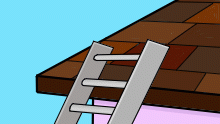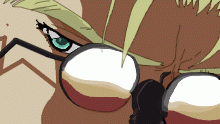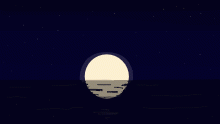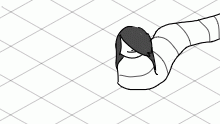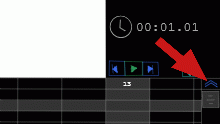Welcome Back!
Hello everyone, So conversion went far better than expected, and I've now reduced the database size from over 40GB to under 10GB. There are also several new editor updates/improvements, be sure to check out the updates page ( https://drawn.digifi.ca/updates ) for a complete list. The major new animation features are centered around "grouped drawings", which is when you copy a drawing and paste a "link" to it rather than a duplicate (you'll see the new option under the paste button). You can have Drawn automatically tween several properties on grouped drawings. Also, since grouped drawings are merely links to the original, you can use them throughout your animation as much as you like and the animation stays small (because there's really only one version of your drawing), and when you edit the original it immediately affects all the links (so you have a grouped drawing of a face that scales and rotates and you realize your forgot to add glasses to your face, you can go back to the original add the glasses, and the grouped drawing immediately has the glasses and scales/rotates them as before). My explanation isn't that great, but I'll make this animation continuable so you can see how I used it for this one. If you encounter any bugs please let me know ASAP so I can fix them Note: f you use group drawings in your animation I notice they don't look as clean in the preview image (or the editor), especially when they're scaled. I will be working on that but suffice it to say that the end result is clean. Have fun! #updates #cheatingatdrawing #drawn
- Published January 19, 2020, 16:07
- in Kiddie Pool
- in Site Updates & Help
- is continuable by others
- 121 Views
- Favourited times