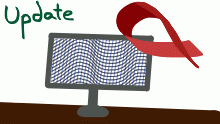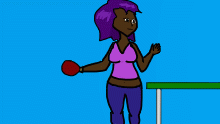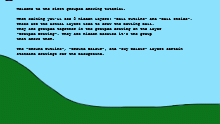New Feature: Blocking
It's been requested a few times since the beta started, so I've finally given you the option to block other users. To use it, visit the user's profile page and you'll see a new "Block User" button. When you block someone that button changes to "Unblock User". Here are the basic rules of blocking: - When you block someone you become invisible to each other (can't see each other's animations, can't message each other, won't see each other's comments, etc). You are still visible to anonymous users, however. - You cannot block a mod or an admin (i.e. me). - You can see the list of the users you've blocked under the list of the users you follow on the feed page (https://drawn.digifi.ca/feed). The site is quite complex and I tried my best to cover all the bases, but if you encounter spots I've missed where a blocked person can still interact with you, please let me know ASAP. Enjoy! #drawn #updates #block
- Published June 16, 2019, 23:46
- in Kiddie Pool
- in Site Updates & Help
- is not continuable by others
- 119 Views
- Favourited times