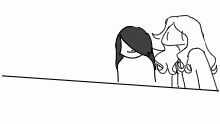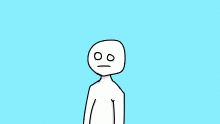How Notifications in Drawn Work
Hi everyone! Many of you have noticed that you can now message people in Drawn, and that the browser/tab title changes when you have unread notifications and/or chat messages. Here's an explanation of how it works. If you see something like this in your title bar: (2/3) Home :: Drawn The first number (the '2' in this example) is the number of unread newsfeed notifications you have. The second number (the '3' in this example) is the number of unread chat messages you have. When both numbers are 0 nothing is displayed in brackets before the page title. To clear the first number, you have to go to the newsfeed page and click anywhere on the page. The clear the second number you have to CLICK INSIDE the chat textbox of the chats for which you have unread messages. Just looking at the messages won't mark them as read. In the future Drawn will show read status in chats (for example, "ClaytonR read this at 2:00am because he's up all night working on Drawn") and I want people to be able to read the messages before explicitly having them marked as read (and making the other people in the chat think that you're available to talk immediately). If someone (or several people) messages you while the page is open your title will start blinking between "So-And-So sent you a message" and whatever the title is supposed to be until you either read the chat message, reload the page, or navigate away.
- Published October 15, 2018, 15:06
- in Kiddie Pool
- in Site Updates & Help
- is not continuable by others
- 160 Views
- Favourited times