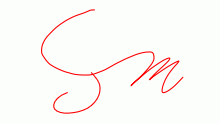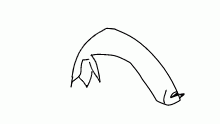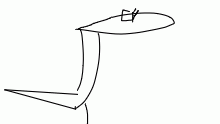Ok,so I’ve noticed quite a few bugs
But here’s one in particular that’s detrimental. To put it simple: When you have multiple layers, and multiple frames, if you try to zoom in and draw on a frame that has an “Onion layer” showing, the program will freak out. This has happened on almost all my stuff here recently, which is why I’ve had to postpone the animation I was doing. I want to make sure this isn’t just a bug happening SPECIFICALLY to me (I’m on an IPad btw, so it could be an iPad issue.) But, to test it. Continue the anim Go to the second frame, top layer of this anim Zoom in with the magnifying tool to 250-300% Try to move it to around the middle. And then try to draw something near the object I drew. I wanna see if anyone else experiences the bug I do, because It has crashed the IPad before. Also, there’s a bug with the movement tool where, if you save something in drafts, then just reposition it, and try to save it again, it’ll try to stay where it was originally in the previous save- now if you move it then draw on it, it’ll stay in the location you moved it to. So it’s an annoying bug.
- Published May 25, 2020, 14:38
- in Kiddie Pool
- in album Featured
- is continuable by others
- 31 Views
- Favourited times