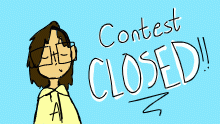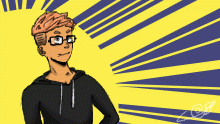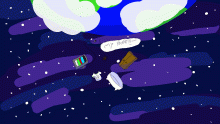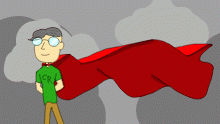How to do big text
By KETCH
Just put h1 into these: <> in the beginning of what you want to enlarge, and then put /h1 in these: <> at the end of what you want to enlarge. It only works for text, btw, and only in comments and descriptions. Also you can go through the numbers to get different sizes, like h2, h3, and so on.
Like this. :)
- Published June 13, 2020, 20:40
- in Kiddie Pool
- in 08) 📦
- is not continuable by others
- 71 Views
- Favourited times
Comments 0
You gotta have an account (and be logged in) to add comments. I know: bummer, right?