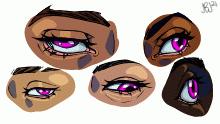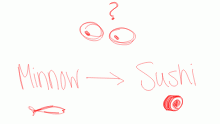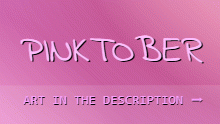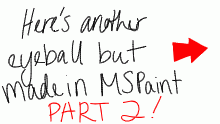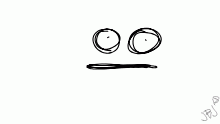Random animation 4
By Anadroj-B-J
Once again, here's another animation exercise! This one was mostly experimenting with perspective and shadows. Hope ya like it! 😊
- Published November 25, 2018, 01:16
- in Kiddie Pool
- in 5. Random/rough animations
- is not continuable by others
- 34 Views
- Favourited times
Comments 0
You gotta have an account (and be logged in) to add comments. I know: bummer, right?