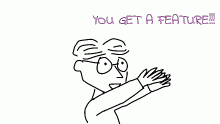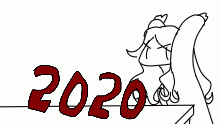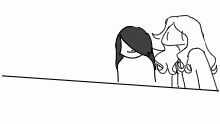UPDATE: Onion SKin Changes
Hey everyone, I looked at the suggestions here: https://drawn.digifi.ca/play/lzr3n1 for onion skin and I made some changes to give you more options. I hope I understood what you were asking for. If you click on the yellow gear icon in the editor you'll now see a "Onion Skin Settings" menu item that brings up an options dialog. You can increase the buffer size up to 10 (that's how many previously selected frames will appear as onion skin frames). You can also set a colour to overwrite the original source frame with, so if you want all your onion skin layers to be blue, set that to #00f. If you leave it blank, the original colour(s) of that frame will be used instead. Under the eyeball menu there's also a "clear onion skin" option so if you've gone and cluttered up the editor with onion skin frames you can use that to reset the buffer. As always, let me know if there are any problems, or if I got anything wrong. Take care! #updates #onionskin
- Published November 06, 2024, 21:35
- in Kiddie Pool
- in Site Updates & Help
- is not continuable by others
- 77 Views
- Favourited times