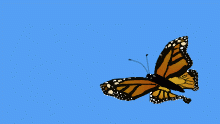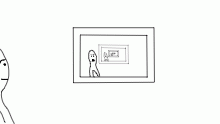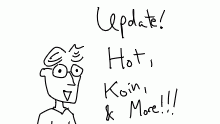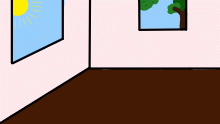New Magic Functions in Editor!
Hello to my amazing community of artists, By the time I finish this animation/announcement many of you will have noticed the little magic wand button in the editor to the left of the "copy" button. Today I decided to add 3 new magic #cheatingatdrawing features to help out non-artists like me (like I literally realized I needed them today for some artwork I was doing). I WILL BE CREATING SOME YOUTUBE VIDEOS TO DEMONSTRATE THEM OVER THE NEXT FEW DAYS AS THEY MIGHT BE A LITTLE DIFFICULT TO FIGURE OUT. All three require you to have an actively-selected drawing (what some of you call ‘frames’) in the timeline. The first is the “Colour Replace” button. It’s pretty straightforward. For the selected drawing, you specify a target colour and what you want that colour changed to, and it will go through all the strokes in that drawing and change the colour. Why would you use it? If you realize you need to tweak a colour or you want to change the colour of something that you’ve copied to multiple drawings (e.g. you want to change between two colours of a complicated drawing over time) this lets you do it easily. FYI, this operation can’t be undone. The second is the “Brush Width Replace” button. This allows you to search the selected drawing for all brush strokes of a given width (or anything greater to or less than the given width), and either change the stroke size to a specific new size, or adjust the existing size by a given amount. Why would you use it? My own personal example was that I was a drawing over 50 thick lines that I wanted to have a gradient effect on. Rather than decrease the brush size with each gradient step and draw overtop the previous lines, I can just copy my lines to a new layer, replace the colour to the next one in the gradient step, then shrink the stroke size. This operational also cannot be undone. The third is the “Repeat & Shift” button. This is the cool one. This will take the currently selected drawing and repeat it inside itself as many times as you want, as well as shift each copy over a certain amount from its predecessor. Why would you use this? I’ve already found a few really cool uses so I’ll leave it up to the community to experiment with. As always, enjoy! #cheatingatdrawing #updates #drawn
- Published March 12, 2019, 13:10
- in Kiddie Pool
- in Site Updates & Help
- is not continuable by others
- 206 Views
- Favourited times